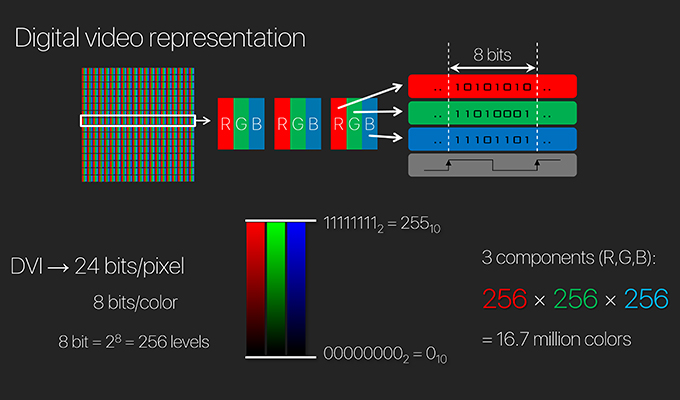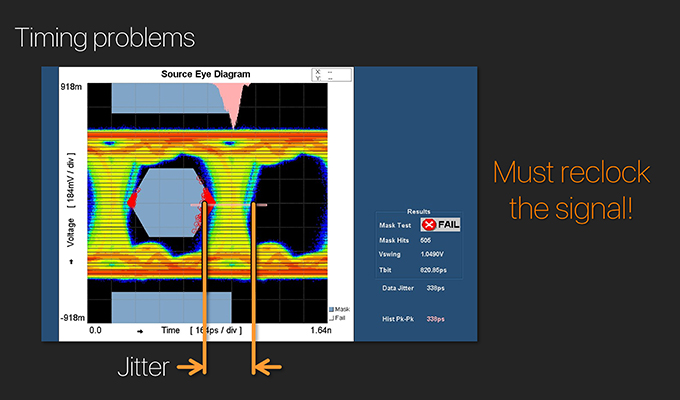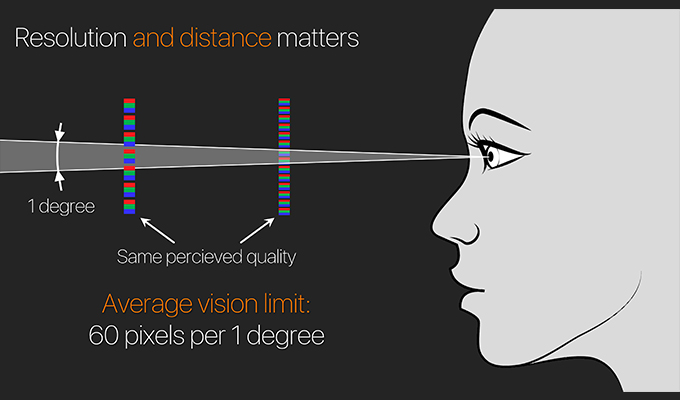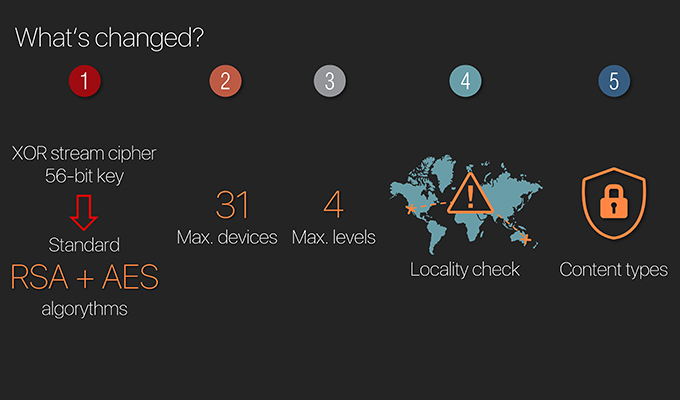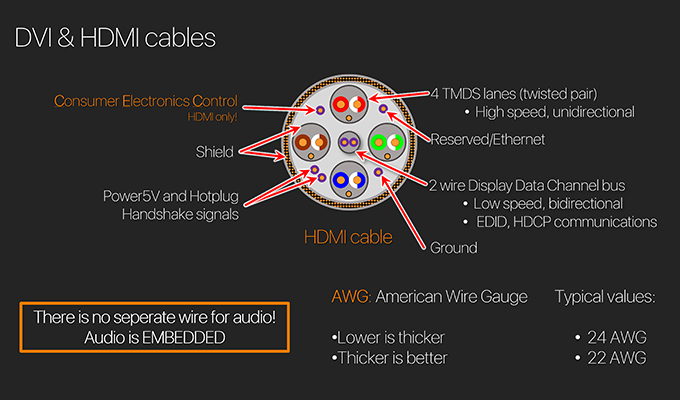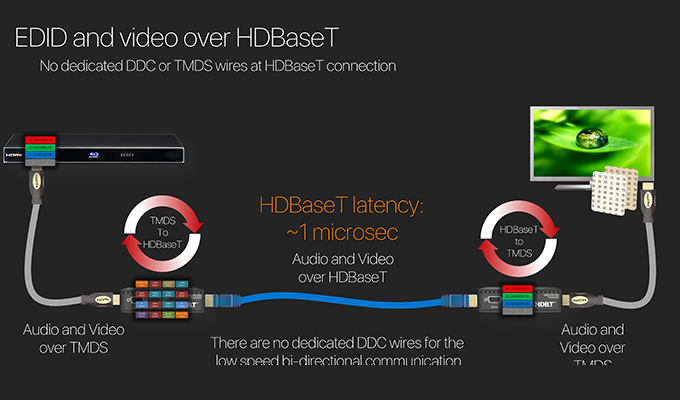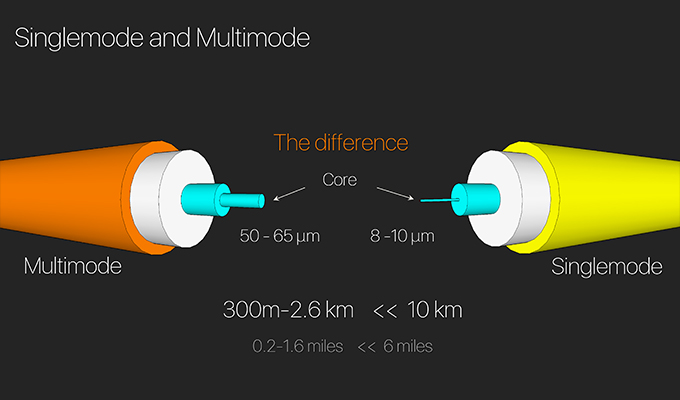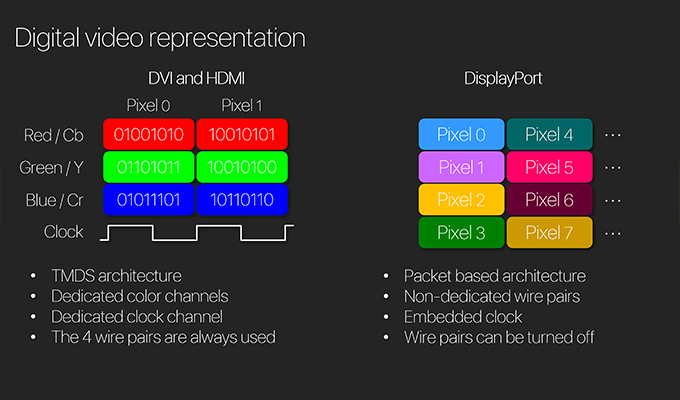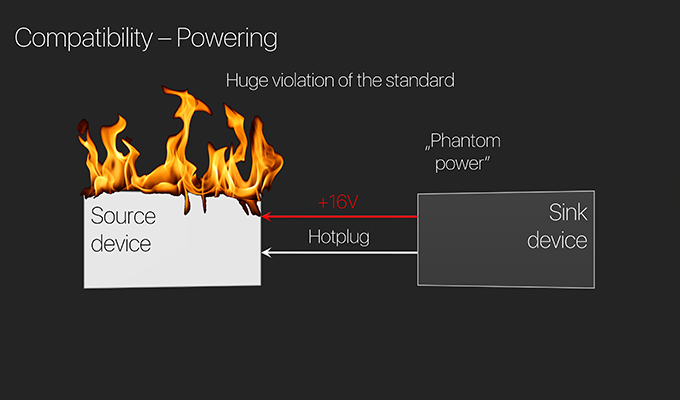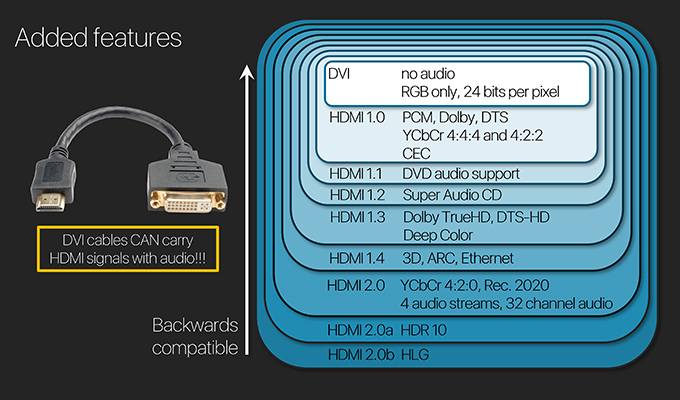EDID is simple, right? It’s just 256 bytes. What could possibly go wrong with them?!
And don’t worry about HDCP, all of your devices will negotiate it automatically. Why wouldn’t they?!
If you’ve ever worked with ProAV products, then you probably – and unfortunately – know the answer to these questions.
At Lightware, soon after we started developing our own switching and extender products for the Rental&Staging and Fix Installation markets, we realized that there’s not only a huge demand for high quality and reliable Audio-Visual products but there’s also a need for knowledge about these technologies. A need for unbiased, objective knowledge that allows people to understand what’s happening inside those black boxes. Because seeing a symptom is not enough to know what’s causing the problem, much less how to fix it.
And that’s when the idea of the ‘Behind the Scenes’ training was born.
This in-depth technical – but still easy-to-understand – training material has been evolving with us for the past 10 years as our engineers gathered invaluable experience with the different AV standards that work together to provide the best viewing experience to customers.
Want to Learn More?
Main Topics
- The basics of video signals
- How does DVI (Digital Visual Interface) work?
- TMDS signal integrity problems and the ways to fix them
- What does EDID describe?
- Managing EDIDs in complex systems
- How does HDMI (High-Definition Multimedia Interface) work?
- 4K and HDR requirements
- How can HDCP make your life even harder?
- Copper cables (DVI, HDMI, CATx)
- HDBaseT – the way to transmit pixel-perfect signals to 150 meters
- Fiber optical transmission
- How do DisplayPort and Thunderbolt work?
- Troubleshooting techniques and best practices